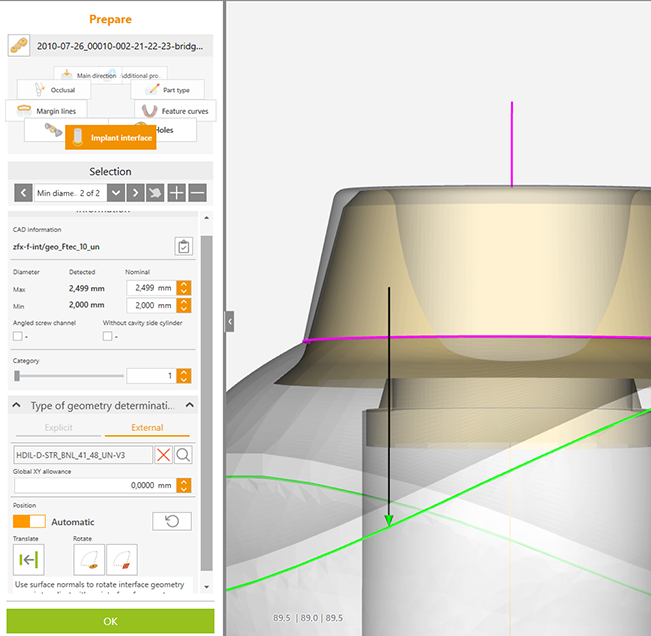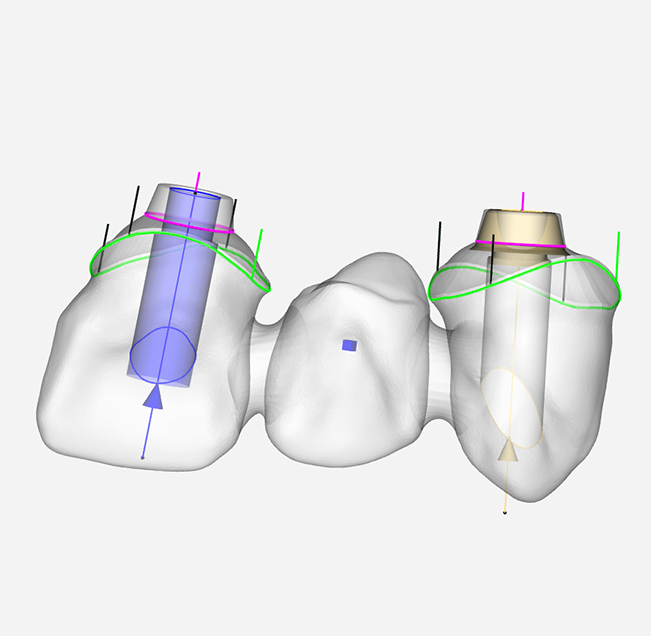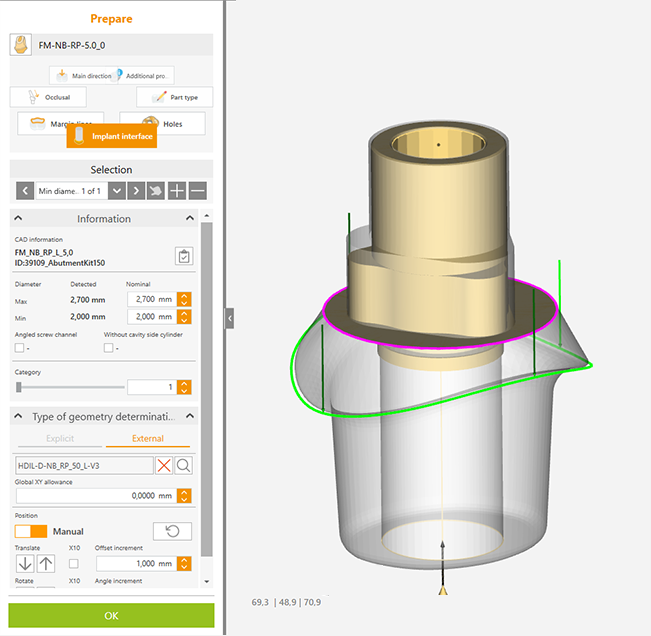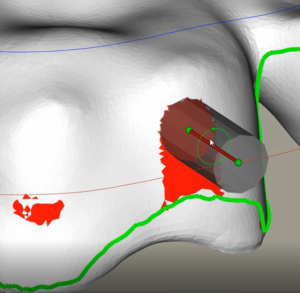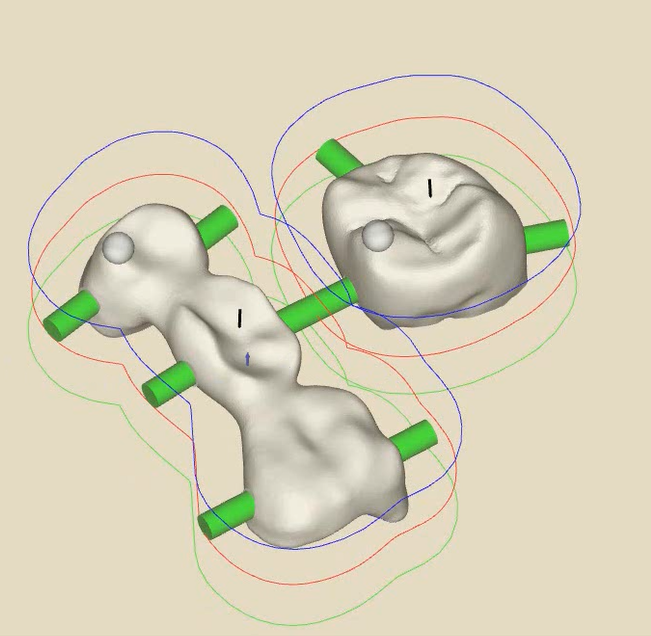FOLLOW-ME! News
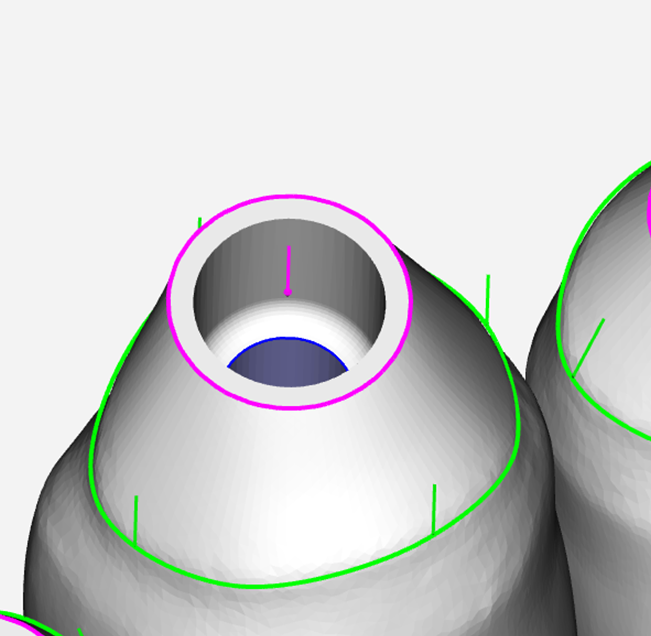
hyperDENT Webinar-Reihe Automation
Möglichkeiten der Automatisierung Ihrer Prozesse mit hyperDENT
Schnelligkeit und Effizienz sind wichtige Erfolgsfaktoren eines Unternehmens und sollten daher immer im gesamten Produktionsprozess berücksichtigt werden. Durch die geschickte Nutzung von teil- oder vollautomatisierten Lösungen können erhebliche Zeit- und Kosten-Einsparungen bei gleichbleibender Qualität erzielt werden. In unserer neuen Webinar-Reihe möchten wir Ihnen anhand von ausgewählten Beispielen Möglichkeiten der Automatisierung mit hyperDENT zeigen und laden Sie damit herzlich ein uns in die digitale Zukunft zu folgen.
1. Webinar „Automation – Metadaten Grundlagen“
Dienstag 28.04.2020 :: 10:00 Uhr :: Deutsch
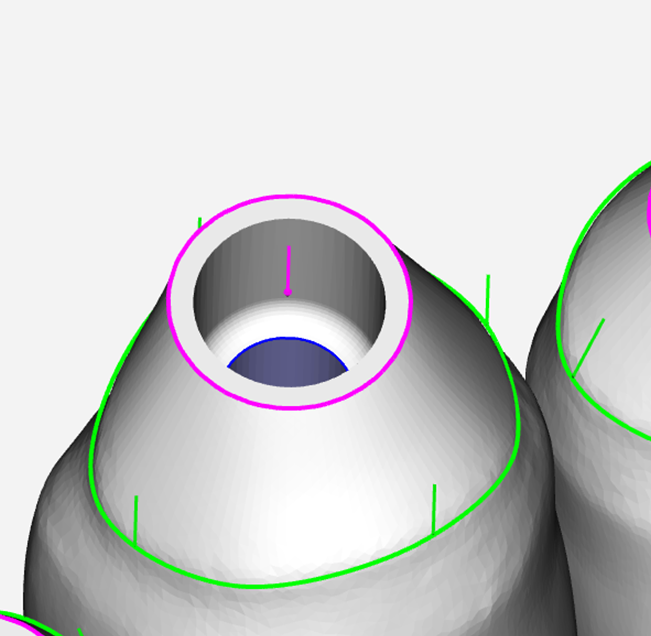
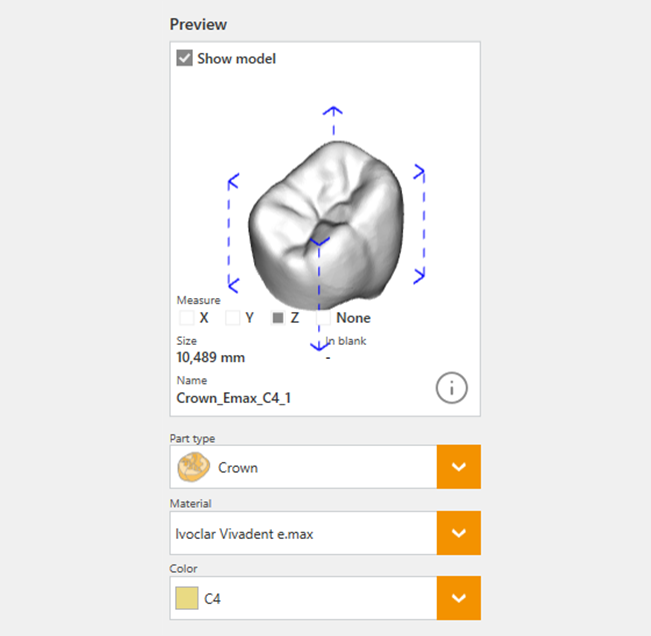
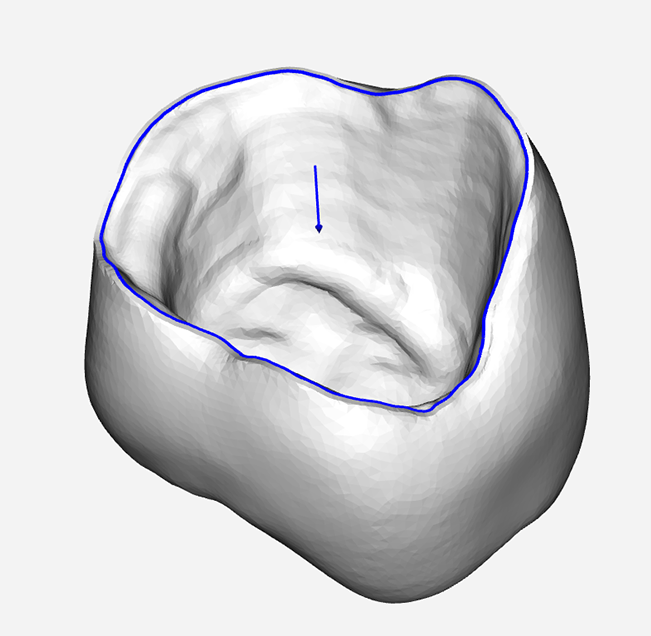
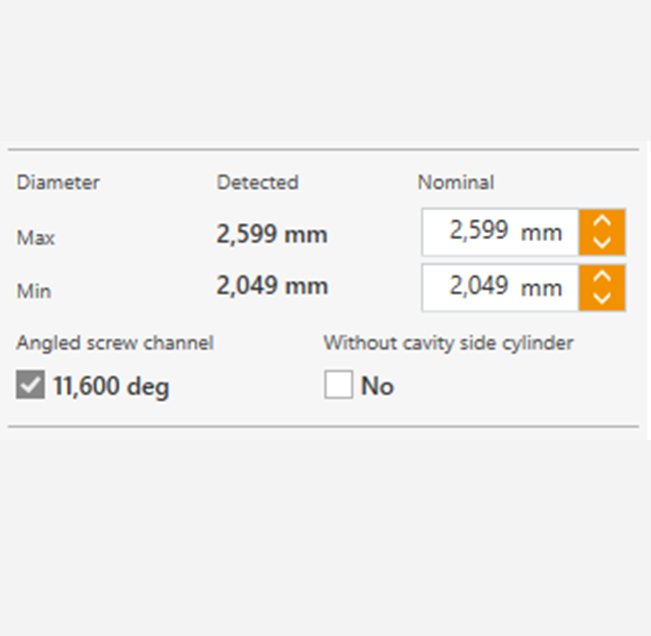
Was sind Metadaten und wozu sind diese da? Wie kann man mit deren Hilfe Materialauswahl, Objekttypen und andere Dinge in hyperDENT? automatisieren? Alle Antworten hierzu geben wir in diesem Webinar.
Jeder Teilnehmer erhält nach erfolgreicher Anmeldung über Zoom eine E-Mail-Bestätigung mit Link und Login-Daten zur Teilnahme am jeweiligen Webinar.
Mit der Teilnahme am Webinar stimmen Sie unseren AGB, der Verarbeitung und Nutzung Ihrer Daten für andere Zwecke, insb. zu Beratungs-, Werbe- und Marktforschungszwecken zu.
Your FOLLOW-ME! Team
hyperDENT Toolbox – Import von Austausch-Geometrien
Die aus dem CAD-System importierte Geometrie des Implantat-Anschlusses wird häufig nur verfälscht dargestellt und entspricht somit nicht dem realen Implantat-System. Die Austausch-Geometrie hingegen zeigt Ihnen genau an wie das Abutment nach der Fertigung aussehen muss und beinhaltet zudem wertvolle Informationen zur Verwendung der Werkzeuge während des Fräsvorgangs. Unser Toolbox Video „Import von Austausch-Geometrien“ zeigt Ihnen den manuellen und vollautomatisierten Import anhand der CAD-Bibliotheken von 3Shape und Exocad.
Das 1. Toolbox Video ist online…
Erzeugen und Editieren von Konnektoren
Für die Berechnung von Werkzeugbahnen ist es notwendig, Konnektoren direkt nach dem Import von STL Daten zu erzeugen. Unser Toolbox Video „Erzeugen und Editieren von Konnektoren“ zeigt Ihnen die leistungsstarke Funktionalität von hyperDENT.
Link zum hyperDENT Toolbox YouTube-Kanal.
Viel Freude damit!