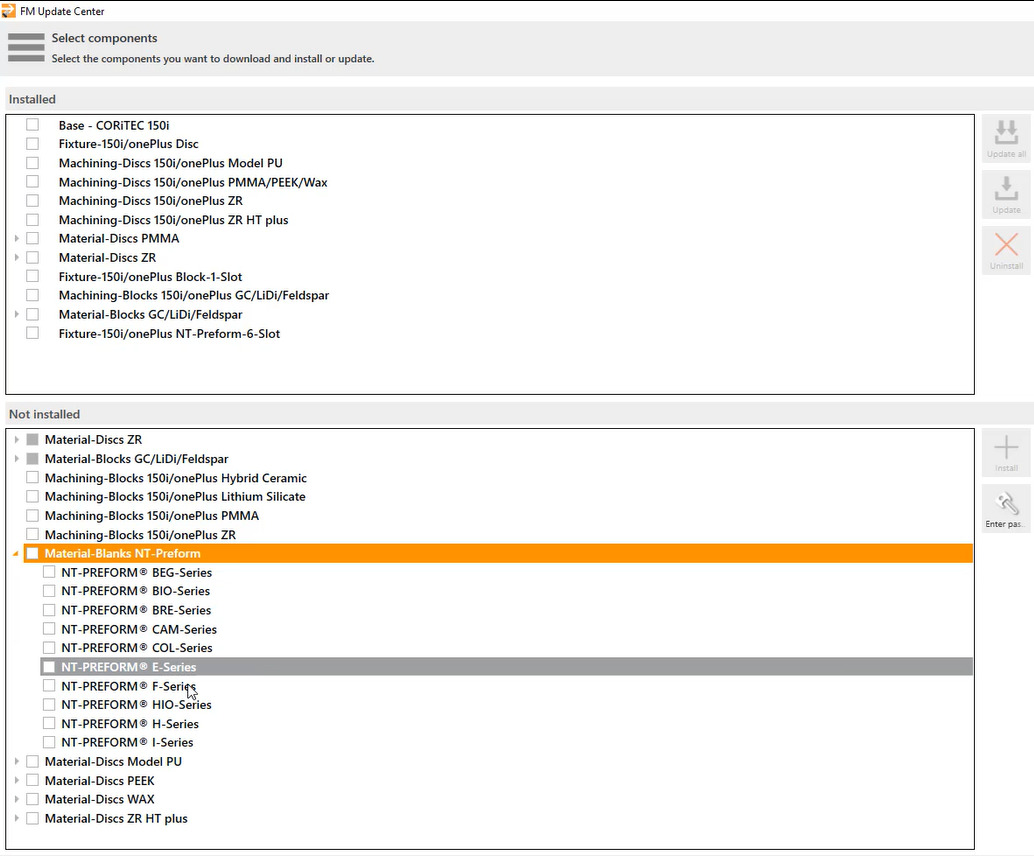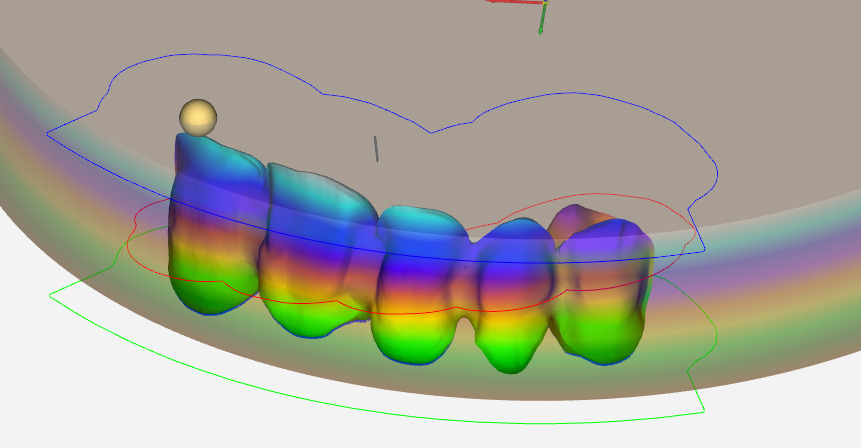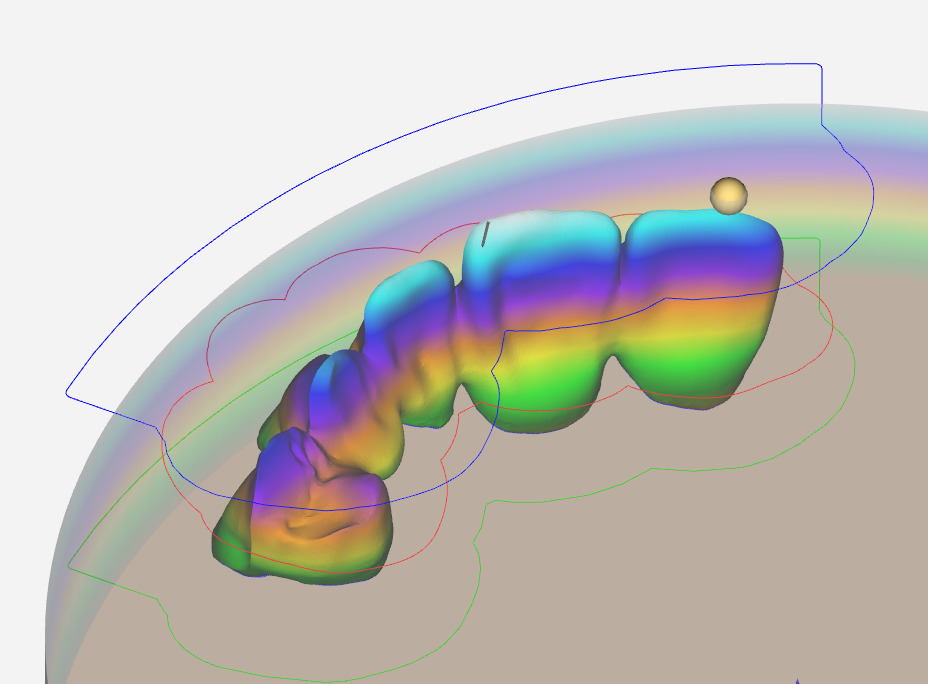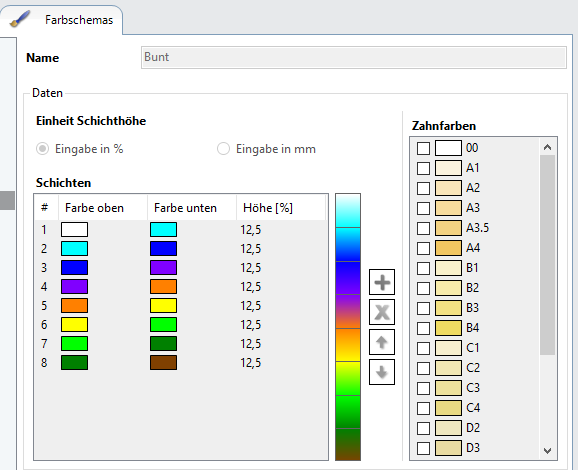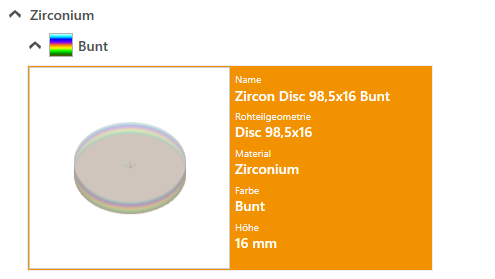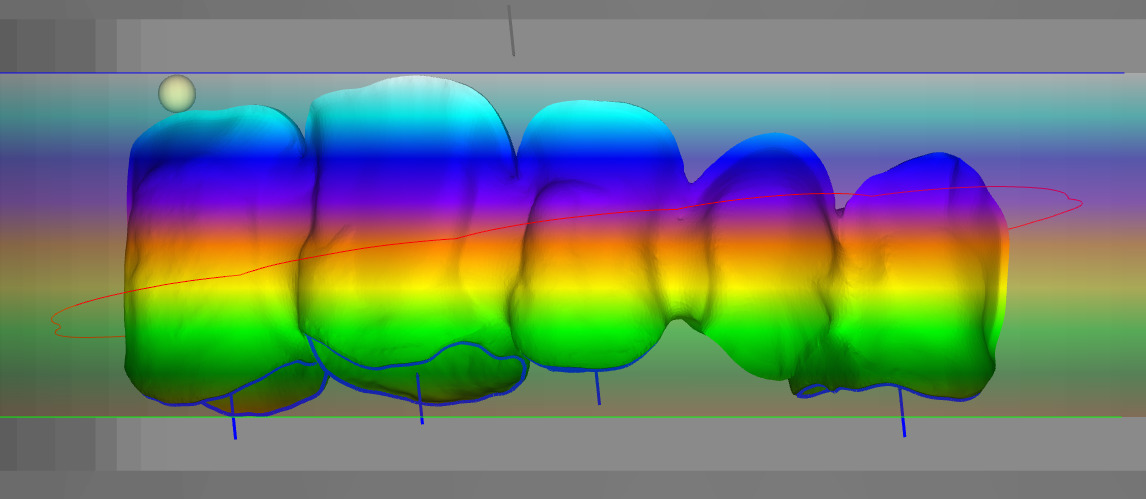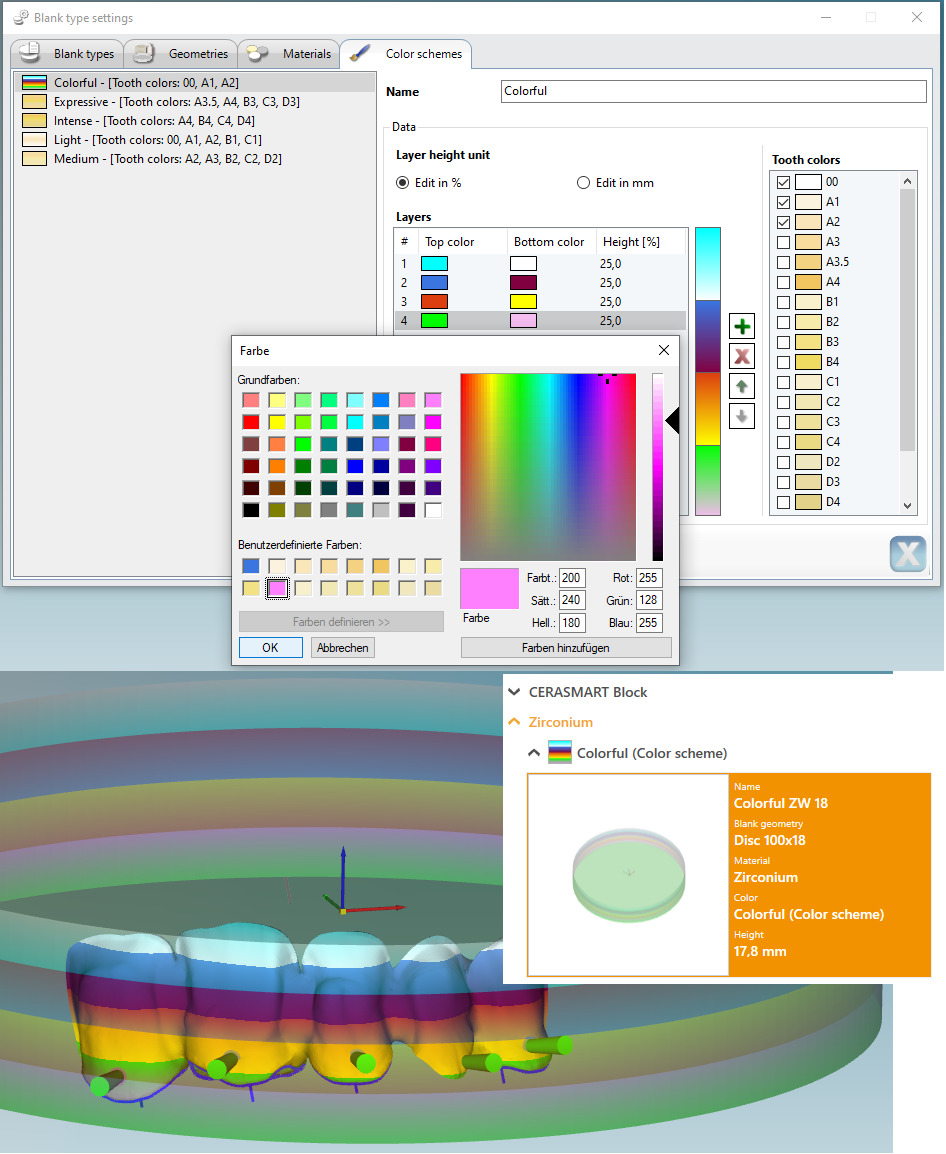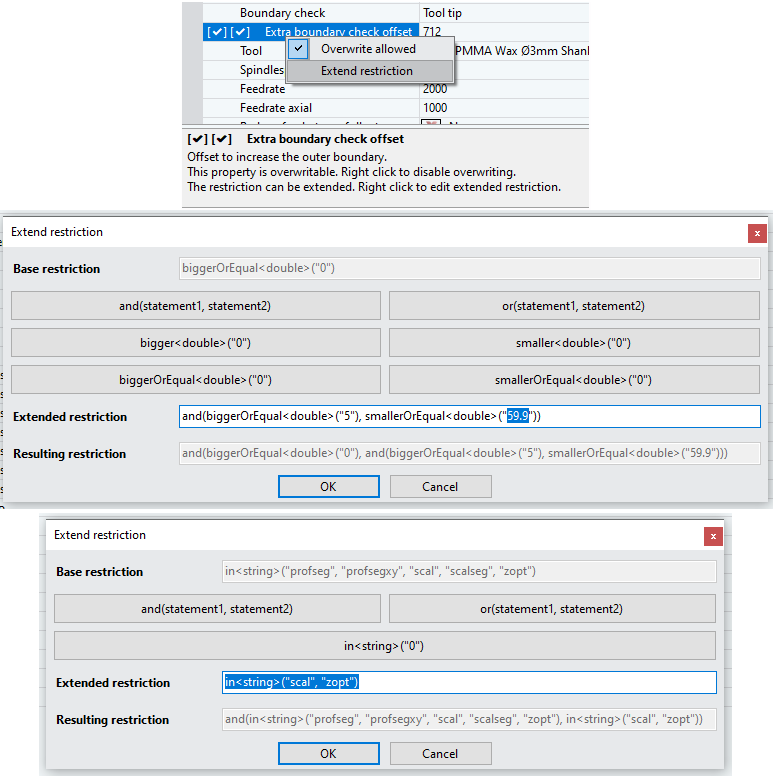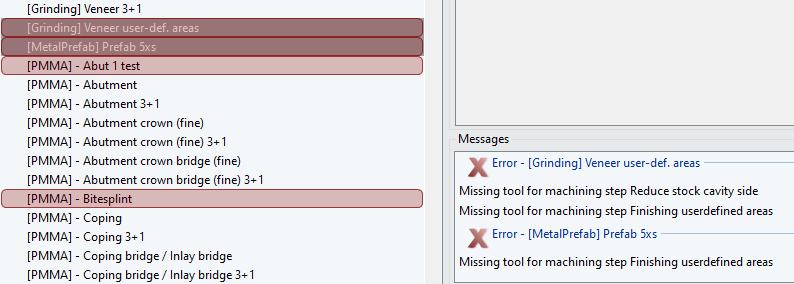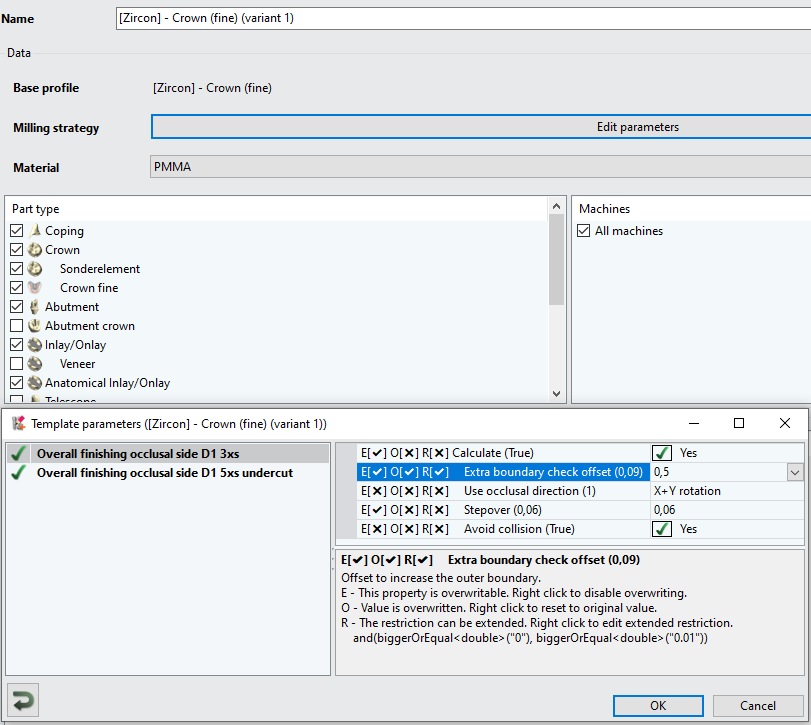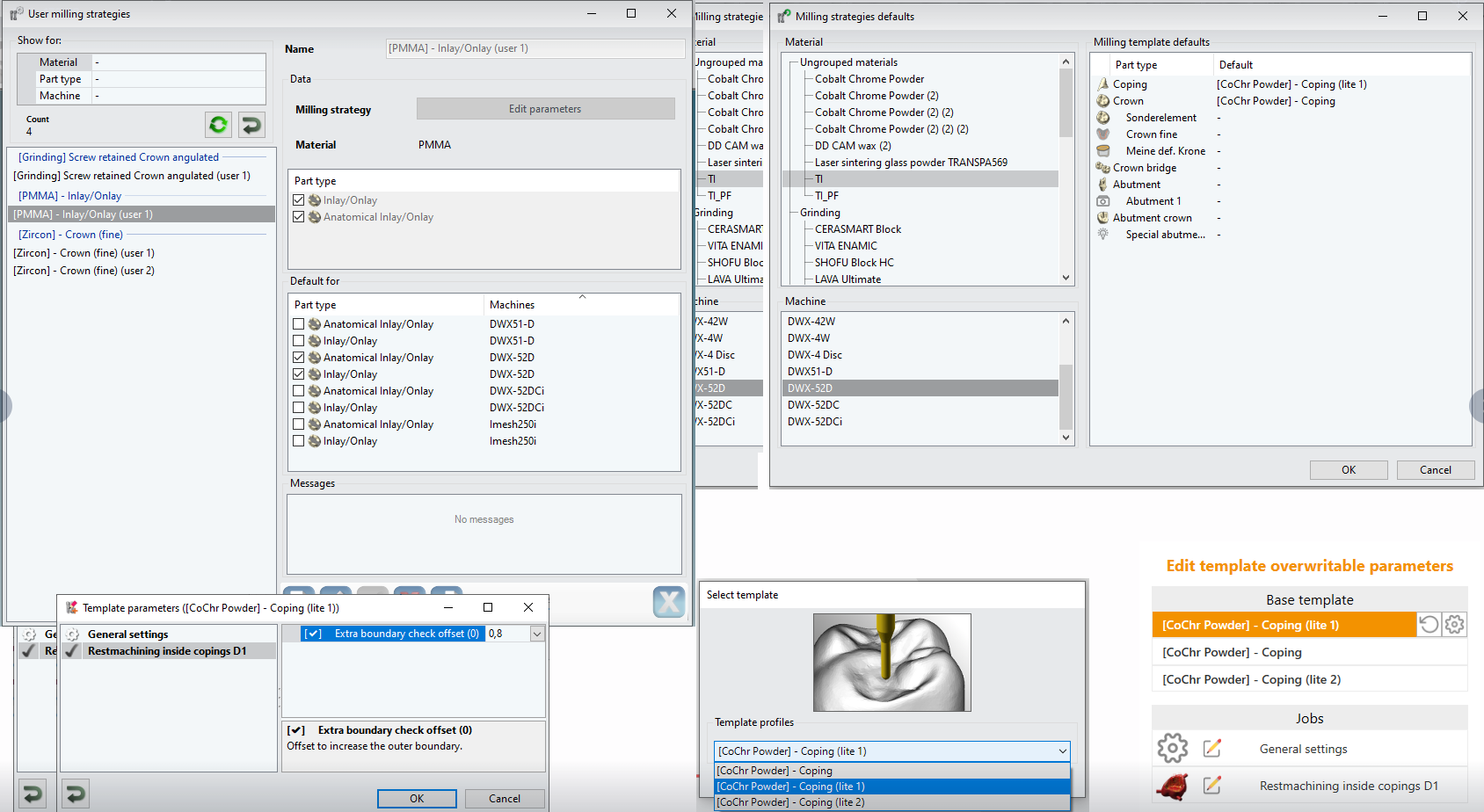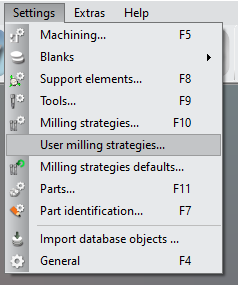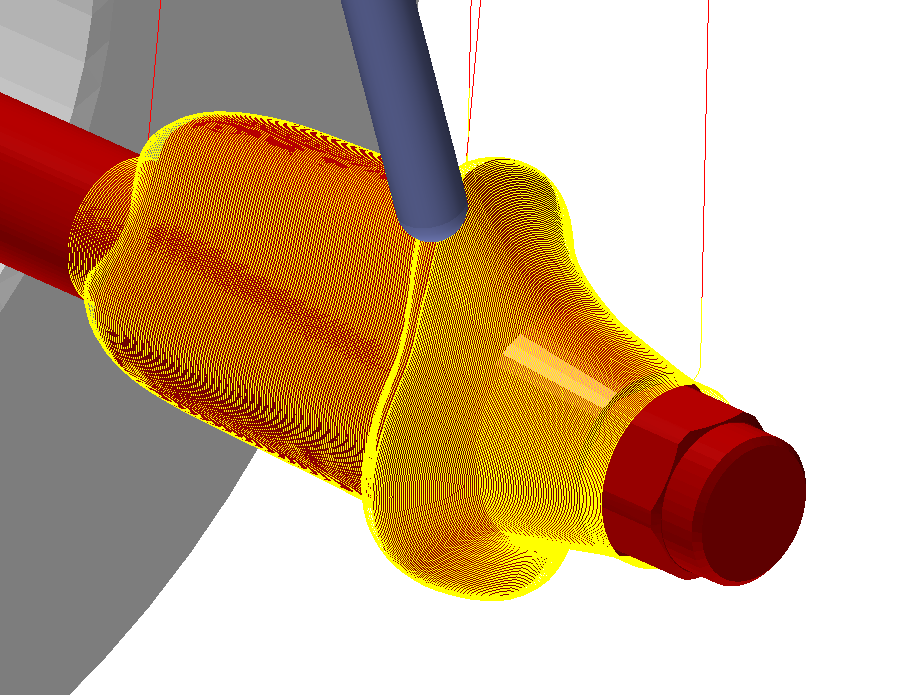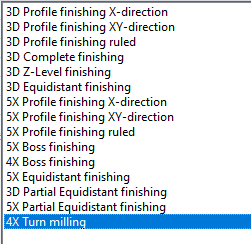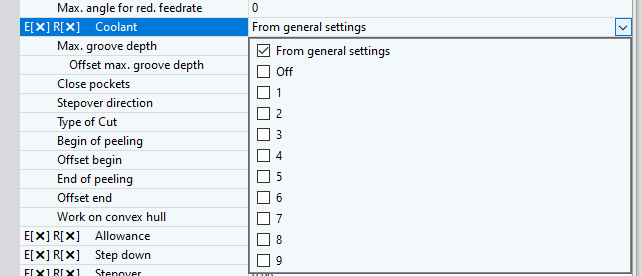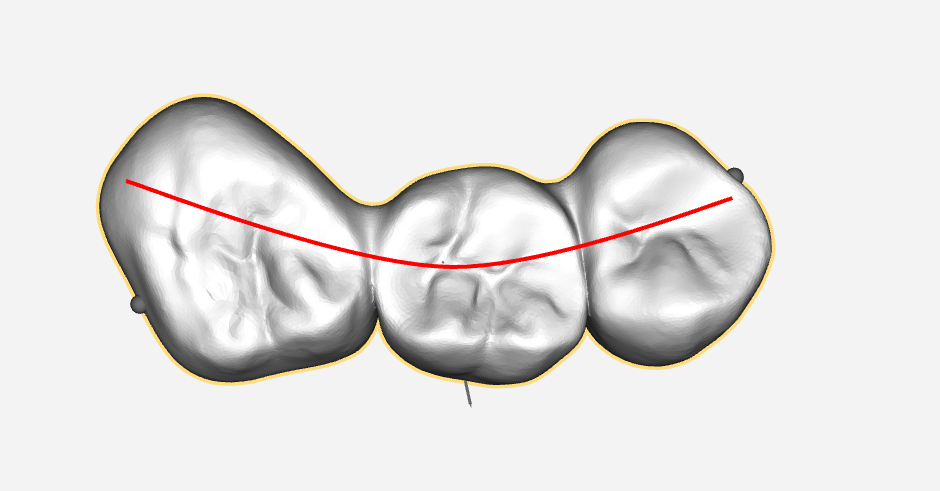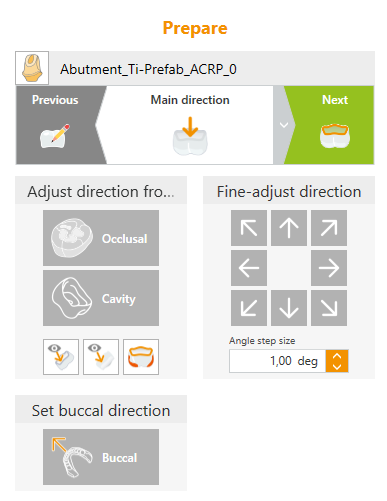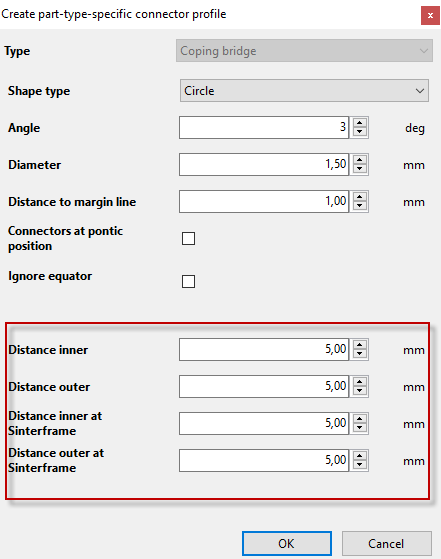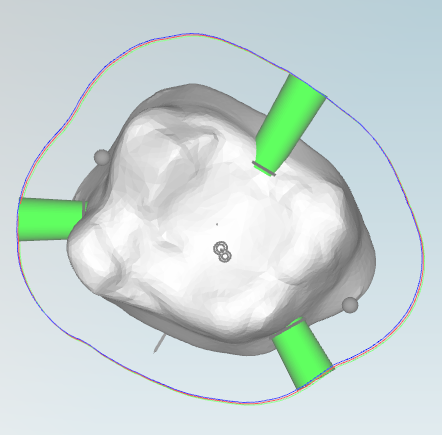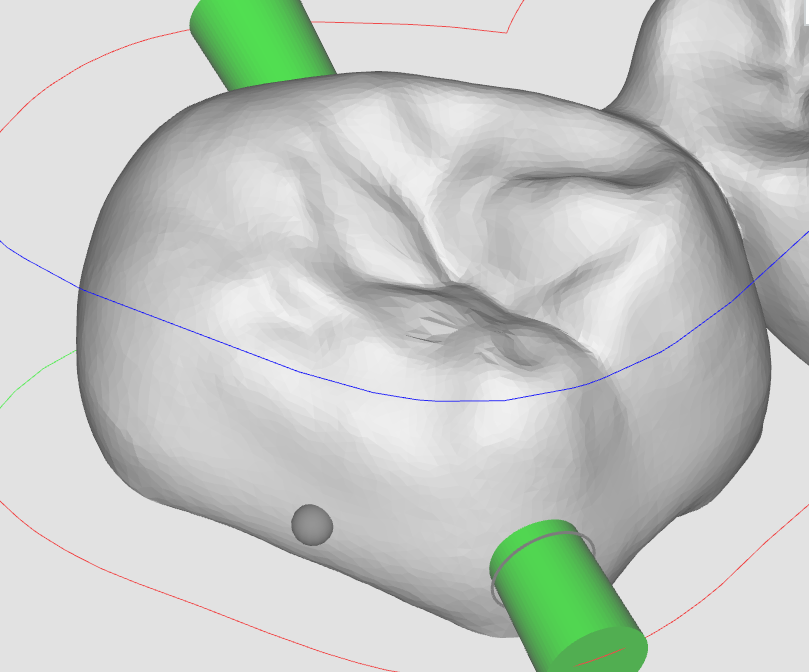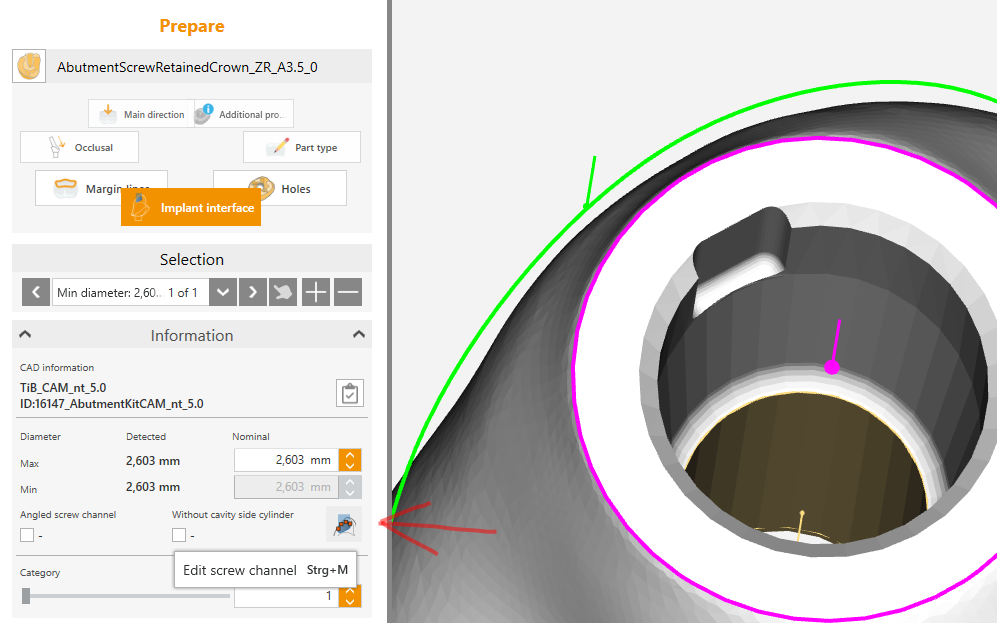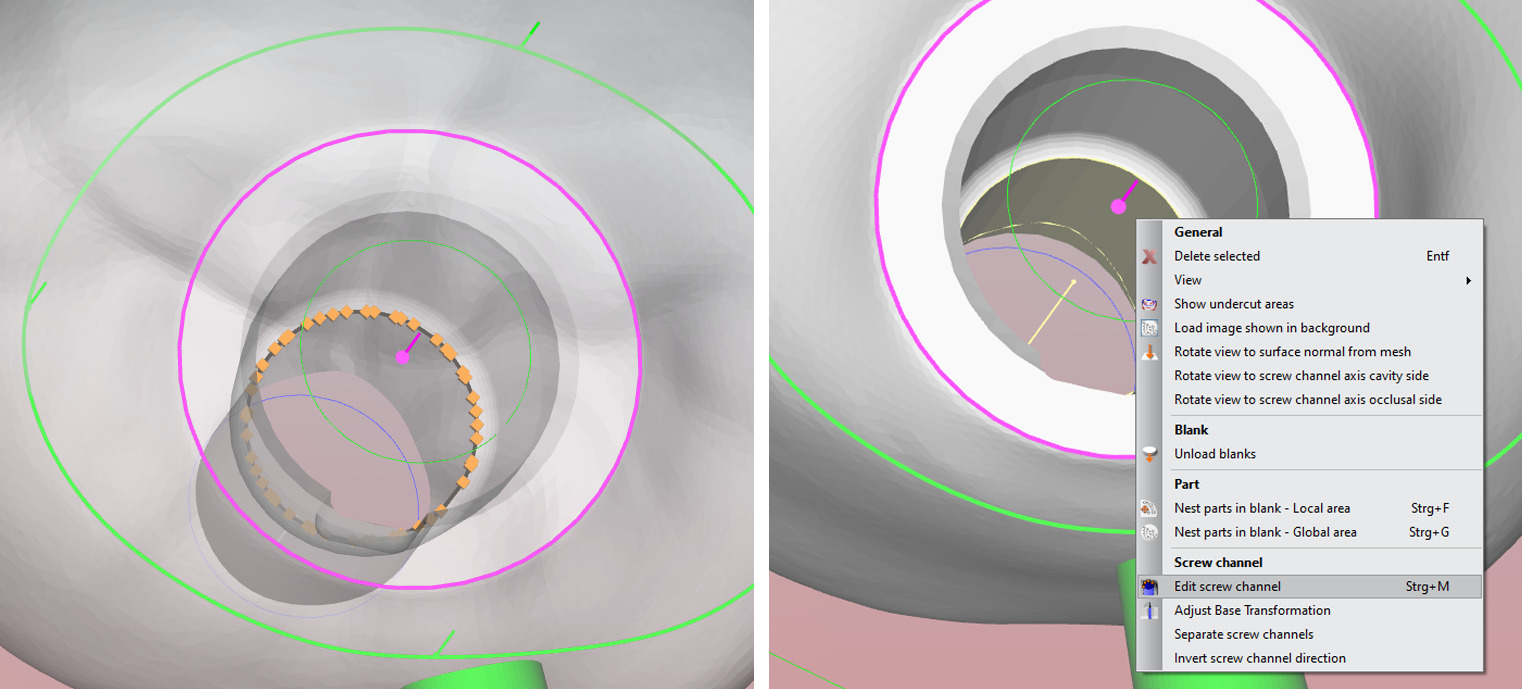hyperDENT V9.2
Freedom through innovation
Our development team has been working continuously on a variety of new functions and improvements which have been included in the new hyperDENT Version 9.2. The primary goal was to significantly accelerate your workflow. In addition to numerous enhancements and improvements to standard functions, you will find many new and revised functions in the new version V9.2. These will help speed up internal workflows thereby saving time and money.
That’s how to make work more fun!
| General Innovations, Changes and Improvements |
|---|
Update Center
The Update Center is a stand-alone management application that displays the latest updates of the hyperDENT software. License updates and a news function that enables the receipt of push messages are also in preparation, so that users are always up to date with the latest developments and updates.
*Please note that a Template Generator license is required to create template variants.
4-axis cycle for boss finishing and turn-milling
Besides the 5-axis milling cycle we’ve now implemented a pure 4-axis milling cycle as well. The new cycle is particularly advantageous for turn-mill operations. Limiting the number of axes from five to four increases surface quality and shortens machining times.
Advanced coolant setting
In previous versions, only the selection from predefined coolant settings was possible. Henceforth, calling up the coolant settings is fully selectable. This is made possible by a new pull-down menu in which checkmarks can be set to call up the corresponding machine command. This increases flexibility when selecting any combination of coolants.
Setting the buccal direction
The buccal direction can be read from the metadata or changed in the settings. Contact point detection ensures that no connectors are set in these areas for single elements such as crowns and copings. This means that connectors in the orthogonal direction can be avoided.
Advanced connector profile settings
The advanced connector profile settings are used to avoid placing connectors too close together for bridges. These are automatically placed depending on the set minimum distances from one connector to the other. The hyperDENT parameters ensure the minimum distance between the connectors. In addition, the distance for the lingual/palatal and buccal/vestibular sides can be set separately, which is particularly advantageous for zirconium and sinter frames.
Prevention of contact points
The points at which no connectors are to be set are now imported via the metadata. This information is thus taken directly from the CAD system. In the graphics area, the points are displayed in grey. During connector generation, these areas are now left out. This leads to less rework and a higher degree of automation within hyperDENT.
Machining screw channels
The lower or upper boundary of a screw channel can be edited separately with this function. Adding new points to the boundary is possible with one click.
| Improvements in Compact NEW |
|---|
Compact New improvements overview:
- Performance has been improved once again with more caching and optimized command handling.
- Support for 4k screens has been improved.
- An efficient troubleshooting method makes it possible to jump from a message to the corresponding menu. This way, errors can be identified and fixed faster.
- User operation messages are now displayed in the workspace for a better overview.
- A setting option for improved readability of the commands by clearly standing out from the background color.
- An automatic blocking of the UI occurs as soon as the template is switched.
- User profiles can be saved directly in Template Generator Lite.