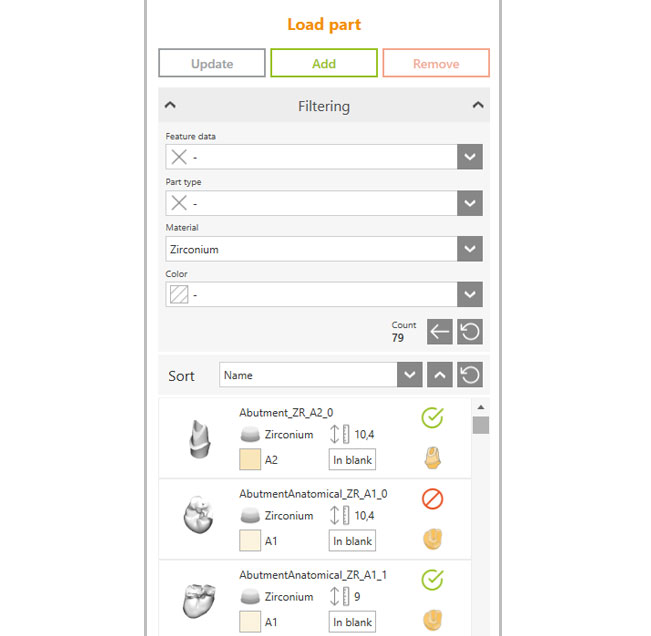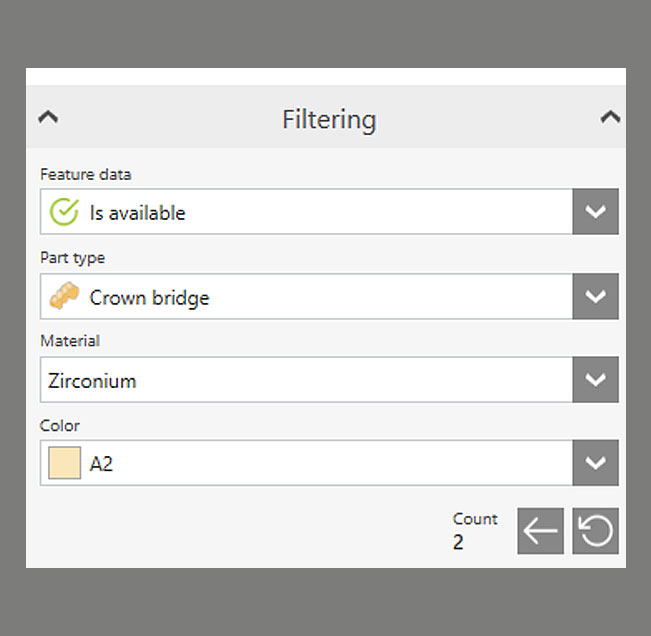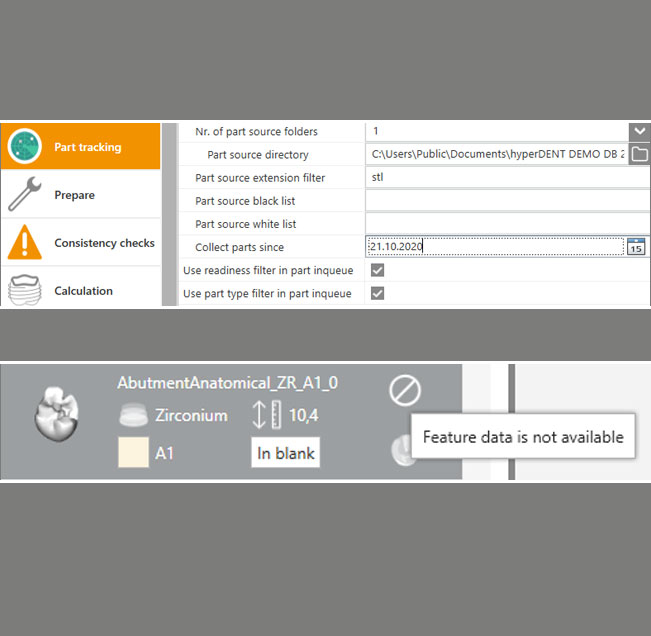The “Part Inqueue” function enables a direct connection between hyperDENT and the output folder of the CAD system.
The parts to be produced as well as other additional information such as material characteristics, height and part types can be displayed in an overview list.
In this video, we will show you how to link hyperDENT with your CAD system as well as the benefits achieved from an accelerated production workflow.
More freedom in your production process with FOLLOW-ME! innovation!