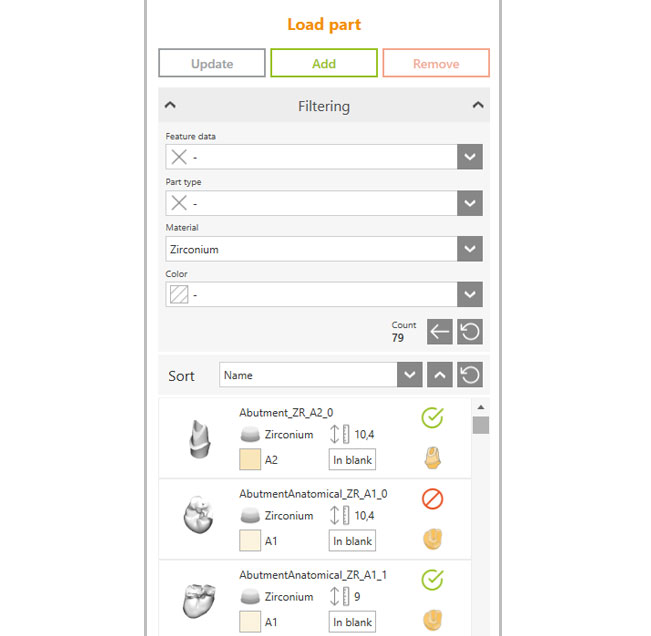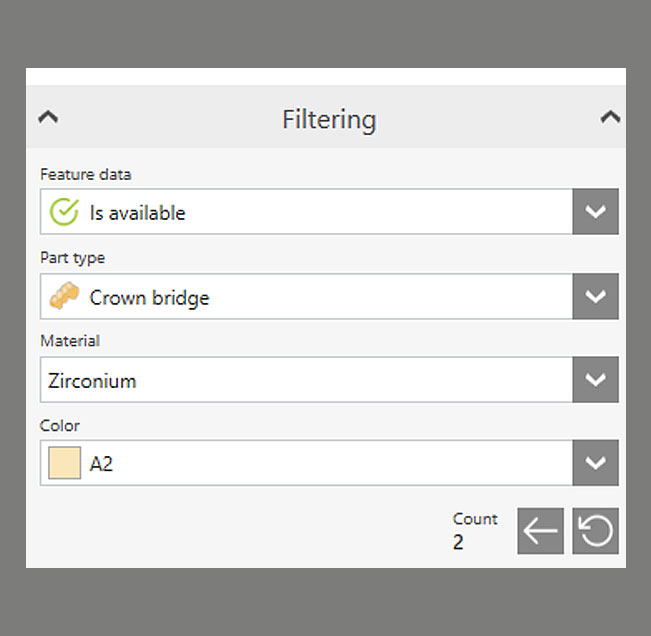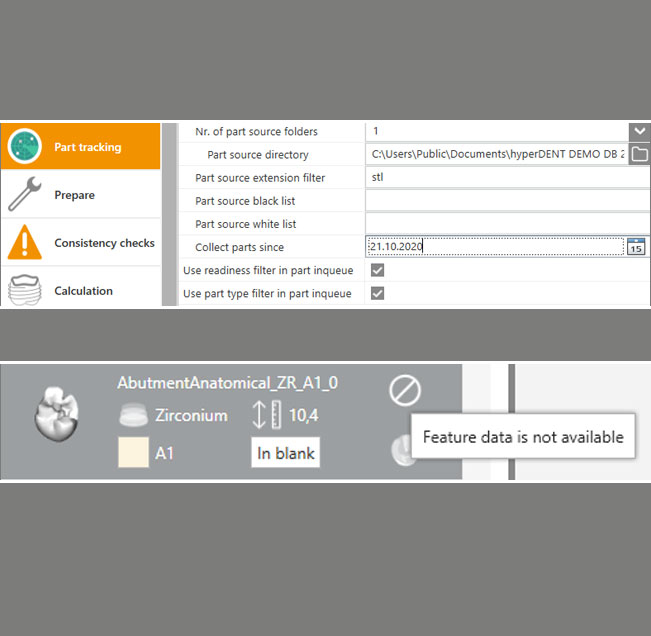FOLLOW-ME! News
hyperDENT exocad Connect
Complete CAM software integration in exocad
exocad ChairsideCAD, in combination with hyperDENT exocad Connect, offers a seamless CAM connection on all applicable machines for the direct production of dental restorations.
No CAM experience is required to process the resulting dental restorations, as hyperDENT exocad Connect works fully automatically in the background of exocad ChairsideCAD.

“Our powerful ChairsideCAD software, which recently received the prestigious Cellerant “Best of Class” Technology Award for the second time in the USA, is characterized by a high degree of automation and user-friendly workflow,” explains Novica Savic, CCO at exocad, and continues: “The integration of hyperDENT offers users the highest degree of flexibility and performance for restorations in only one patient session.”
All machine manufacturers are also offered the option to integrate into the exocad ChairsideCAD and hyperDENT exocad Connect interface and to adapt it to their own requirements.
Experienced CAD/CAM dental technician:
“This is the next step towards cross-platform scanning and manufacturing in the dental industry. The user has the freedom to freely select the machine and applications for high-end manufacturing and to combine them into one workflow”.
Christmas Special ADDITIVE ONLY
Additive Manufacturing for the dental industry

Are you dissatisfied with your 3D printing software? If so, we have the perfect solution for you!

Prepare yourself for the future of the dental industry!
With our all-inclusive Christmas package, you will receive a 25% discount on the FOLLOW-ME! Additive Manufacturing Software!
Special offer valid from 01.12.2020 – 18.12.2020
| “Additive Only” Package | including |
| Installation and training | ✓ |
| Software updates for 1 year | ✓ |
| Software support for 1 year | ✓ |
| Output format for your 3D printer | ✓ |
| Upgrade to hybrid is possible | ✓ |
Contact your hyperDENT dealer or sales@fm-dental.com today and benefit from the exclusive first-class performance from FOLLOW-ME!
hyperDENT Toolbox – Part Inqueue
The “Part Inqueue” function enables a direct connection between hyperDENT and the output folder of the CAD system.
The parts to be produced as well as other additional information such as material characteristics, height and part types can be displayed in an overview list.
In this video, we will show you how to link hyperDENT with your CAD system as well as the benefits achieved from an accelerated production workflow.
More freedom in your production process with FOLLOW-ME! innovation!